Customizing Hyprland: A Modern Wayland Compositor for Linux
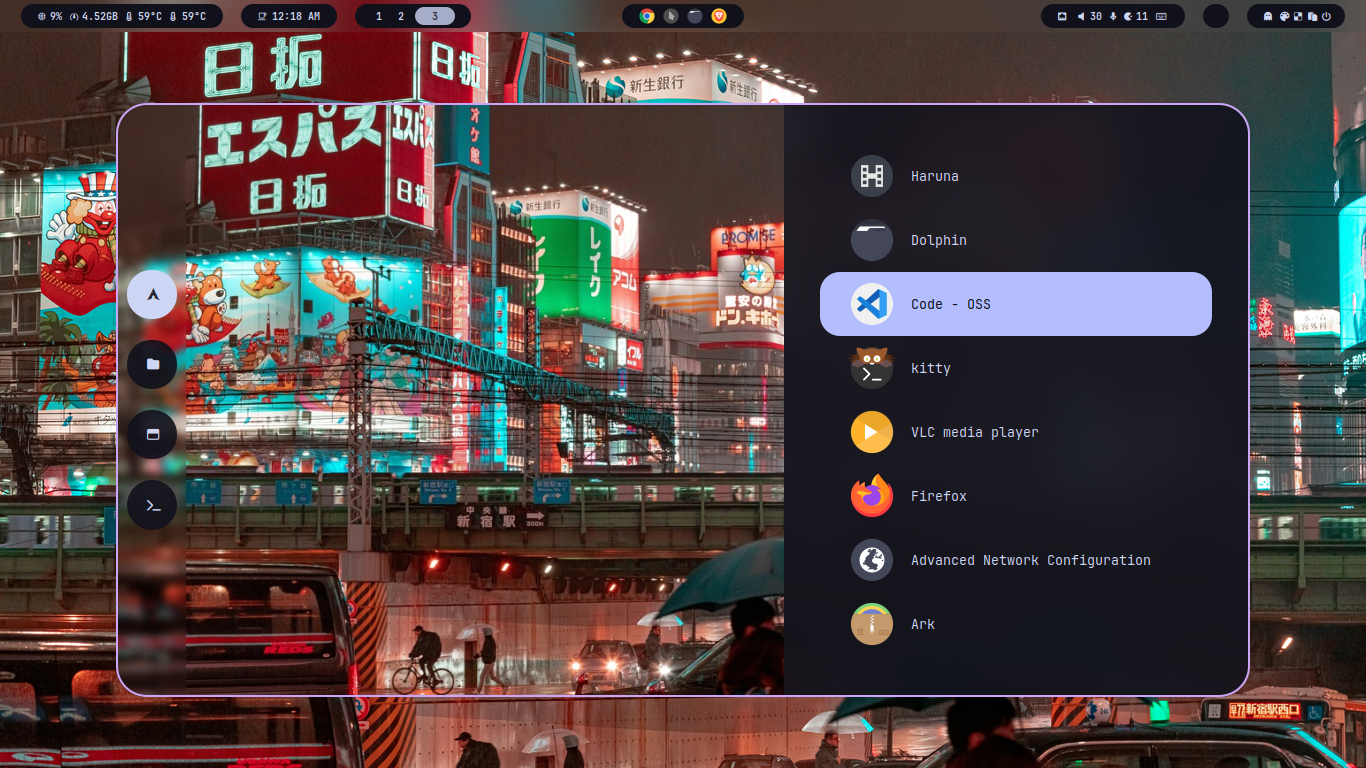
Tailoring Hyprland: A Contemporary Wayland Compositor for Linux Hyprland Screenshot
Hello! Today, let's discuss Hyprland, a really awesome Wayland compositor for Linux that I've had the pleasure of using for quite some time now. If you're one who enjoys tiling window managers, likes clean and sleek desktops, or simply wants to experience something new, Hyprland can be your new found friend. Let me explain it to you and tell you why I absolutely adore using it.
Hyprland?
Hyprland is a dynamic tiling Wayland compositor. Simply put, it's a piece of software that takes control of how your windows appear and interact on your Linux desktop. Unlike normal desktop environments, Hyprland tiles your windows automatically, so they don't overlap but instead sit side by side. It's super light, very quick, and made with current aesthetics. And, it's incredibly configurable, so you can get it to work the way you do and with the style you want.
Why I Use Hyprland
Alright, so I'll explain to you why I moved to Hyprland and why I've remained with it. To start with, tiling is simply so convenient. I used to waste so much time resizing windows and rearranging them, but with Hyprland, everything is done automatically. It places my windows perfectly, and I can toggle between tiling and floating modes using a single keybind. It's like having a personal desk assistant!
Another thing I adore about Hyprland is its contemporary appearance. It has rounded corners, shadows, and gradients, which give my desktop a sleek and refined look. I'm an aesthetic buff, and Hyprland doesn't disappoint without consuming too much resource. It's light, so it performs well even on my older computers.
But what actually won me over with Hyprland is how customizable it is. Everything is managed by a straightforward config file, so I can modify it to my liking. Want to switch keybindings? Done. Want to modify animations or window rules? Simple. It's like having full mastery over my desktop, and I adore that.
Oh, and don't forget Wayland. Hyprland is based on Wayland, so it's more secure and runs better than the old X11 configurations. No screen tearing, improved performance, and a smoother experience all around. It's the future, and Hyprland is at the forefront.
Getting Started with Hyprland Customization
Now, if you're like, "This is amazing, but I don't want to begin from scratch," fear not! There are some great resources available to assist you in getting started. One of mine is hyprdots. It's a set of dotfiles that provide you with a pre-set Hyprland configuration. It has keybindings, workspace configurations, and even some cosmetic adjustments. It's ideal if you wish to get started right away without taking hours setting everything up yourself.
And if you’re like me and love playing around with themes, check out hyde-themes. It’s a collection of themes designed specifically for Hyprland. Whether you’re into dark, moody setups or bright, colorful ones, there’s something here for everyone. It’s super easy to apply these themes and make your desktop truly yours.
Tiling Made Easy
One of the best things about Hyprland is how effortless it makes tiling window management. If you haven't ever worked with a tiling window manager before, don't fret—Hyprland makes it extremely easy to get started. Windows are simply arranged in a grid by default, so you don't waste any time moving them around or resizing them. And if you do ever find yourself needing a floating window (say, for a dialog box or a music player), you can easily flip to floating mode with a single keybind. It's just the right blend of automation and freedom.
Final Thoughts
And there you have it—why I use Hyprland and why I believe you should try it. It's fast, gorgeous, and highly customizable. With tools like hyprdots and Hyde Themes, it's easy to get started. Whether you're an experienced Linux user or just interested in tiling window managers, Hyprland is well worth a look.
Try it out, and who knows? You might develop a love for it like I did. Happy customizing!